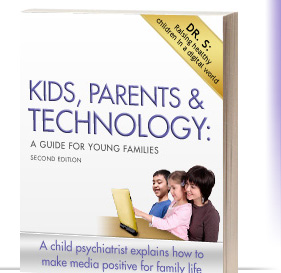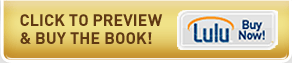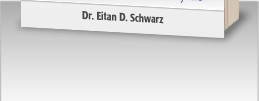Part 1: SETUP AND QUICK START GUIDE
Chapter 3: Setup and Installation of the Media Plan
Little is as yet known about how these abilities translate into actual learning from interactive media http://www.nytimes.com/2005/12/15/national/15toys.html?_r=1&scp=44&sq=children%20technology&st=cse).
Other studies have shown that children read less with more TV viewing. Still others have found no such results (http://www.nytimes.com/2006/02/27/business/media/27brain.html?_r=1&scp=82&sq=children%20technology&st=cse).
No similar studies have been done yet for interactive media, but we know that the quality of content and parental involvement can lessen damaging effects. Visit www.mydigitalfamily.org and sites like www.childrenssoftware.com, www.littleclickers.com, www.parentschoice.org, www.parentcenter.com, www.parentstv.org, and www.edutainingkids.com for reviews. For extensive listings, please see www.fitgoals1.com.
MAKING THE DIGITAL MEDIA PORTAL PAGE
- Find media resources and complete the Media Plan Worksheet.
- Get a general idea for your child of the proportions of Growth Opportunities and your suggested presence from the table and graphs. Estimate approximate daily times for each Growth Opportunity.
- Make a Media Portal Page on a word processor or personal web page (that you and your child can decorate).
- Paste/copy links from the Media Plan Worksheet onto the Media Portal Page.
- This page can serve as the child’s gateway for all digital media activities.
- Include in the estimates for TV, video game, music, phone and texting times and times spent with mobile devices.
- Print and post the Media Portal Page.
- Teach and ask the child to participate in an honor system using the computer only through this Media Portal Page.
- Start child off with the Media Portal Page on screen and keep track roughly of times spent on each Growth Opportunity and your required presence.
- Teach telling time or use a mechanical or electronic or computer timer.
- To make more detailed daily menus, divide up weekly total times in the table on page 36 among days of the week, trying similarly to allocate the other guidelines.
- Review and revise the Media Portal Page regularly.