“If parents manage the handover correctly, children could benefit enormously from wonderful educational apps and the Internet itself. Children as young as preschoolers are as eager for the glamorous hand-me-down from mom or dad as mom and dad are for their brand new iPad out of the box,” according to Eitan Schwarz, MD, Chicago child and adolescent psychiatrist and inventor of ZillyDilly, an iPad browser to customize and childproof the Internet for kids.
“The younger the child, the lesser the difference between toys and tools. So when you hand an iPad over to a child, you must prepare both the child and the toy, which is not really a toy but a tool,” according to Dr. Schwarz, also faculty member at Northwestern University’s Feinberg School of Medicine and expert in children’s media use.
* Because little actual data are available for the safety and efficacy of interactive tablets, parents must not leave preschoolers unsupervised. In fact, the best use of iPads for these youngsters is to promote family interactivity, and the worst is alone-time with the device.
* Expectations: “Setting expectations and attitudes is an essential first step that may take some time, so start weeks before the handover. Get the kids used to the idea that you are in charge and use access to the new toy as an opportunity to make technology finally work for good parenting, not against it. Make it into a positive force for the child’s development and family life. For example, childproof and get control of the Internet before agreeing to any other apps, whatever age the child,” urges Dr. Schwarz.
* Childproofing the device features is necessary if a hand-me-down. According to Richard Buday, FAIA, President of Houston’s Archimage and developer of ZillyDilly, this means removing all existing settings, apps and information from an iPad by tapping Settings > General > Reset > Erase All Content and Settings. You may also wish to inactivate the Safari browser and other features of the iPad via the Settings menu.
* Physical risks are rare but possible. While tablets are overwhelmingly helpful as educational, medical and assistive tools for special needs kids, parents should also be alert to potential physical risks, including head, neck, and shoulder injuries from postural strains, already reported in adults, and possible but seemingly quite rare problems including eye strain, injuries from glass breakage, and screen flicker triggering epileptic seizures.
* Learning and emotional hazards have received much more scientific attention. Excessive, unbalanced, and unsupervised screen time can be associated with obesity and deficits in social and intellectual growth an possibly be with more serious problems of media overuse in older kids. However, recent Guidance by the National Association for the Education of Young Children and the Fred Rogers Center also described potential benefits to very young children, moderating earlier warnings by the American Academy of Pediatrics and essentially sanctioning greater parental discretion.
* Maximize benefits and lessen conflicts: “I urge parents to take charge from the start and introduce the iPad as a family appliance, set rules, limit time, and provide a balance of experiences appropriate to the age and needs of each child,” states Dr. Schwarz, also a researcher in technology use in play therapy and author of “Kids, parents & Technology: A Guide for Young Families”.
– Use the device as much as possible for social, multi-person interactivity
– Gently and firmly introduce new IPad rules and habits and media-free times and zones
– Always focus children on how the iPad can benefit family life
– Place and charge the device in a common area in your home and limit alone time
– Include grandparents and siblings
* Fit a balanced experience to each child:
– Make sure “educational” apps are truly educational and fit your child needs by consulting with a teacher
– Carefully tailor content and times, especially allowed alone time, to age group and each child
– Introduce preschoolers to a child-proofed device only when you are fully present and undistracted
– Gradually expand privileges for responsible mature kids to eventually allow media
independence by mid-teens
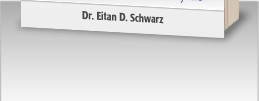
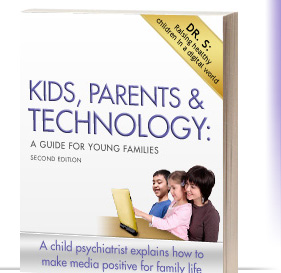

Give or donate used iPads
Originally Published by ThinkerMedia: BestThinking.com on March 14, 2012
Many users will replace their older models soon. Kids in schools all over can benefit greatly from donations. Here’s how.
Used iPads sales are going through the roof as owners are ordering new devices. But if you are a parent or grandparent, consider handing your old iPad to your child or else consider donating it to a school or hospital pediatric department.
“If parents manage the handover correctly, children could benefit enormously from wonderful educational apps and the Internet itself. Children as young as preschoolers are as eager for the glamorous hand-me-down from mom or dad as mom and dad are for their brand new iPad out of the box,” according to Eitan Schwarz, MD, Chicago child and adolescent psychiatrist and inventor of ZillyDilly, an iPad browser to customize and childproof the Internet for kids.
“The younger the child, the lesser the difference between toys and tools. So when you hand an iPad over to a child, you must prepare both the child and the toy, which is not really a toy but a tool,” according to Dr. Schwarz, also faculty member at Northwestern University’s Feinberg School of Medicine and expert in children’s media use.
* Because little actual data are available for the safety and efficacy of interactive tablets, parents must not leave preschoolers unsupervised. In fact, the best use of iPads for these youngsters is to promote family interactivity, and the worst is alone-time with the device.
* Expectations: “Setting expectations and attitudes is an essential first step that may take some time, so start weeks before the handover. Get the kids used to the idea that you are in charge and use access to the new toy as an opportunity to make technology finally work for good parenting, not against it. Make it into a positive force for the child’s development and family life. For example, childproof and get control of the Internet before agreeing to any other apps, whatever age the child,” urges Dr. Schwarz.
* Childproofing the device features is necessary if a hand-me-down. According to Richard Buday, FAIA, President of Houston’s Archimage and developer of ZillyDilly, this means removing all existing settings, apps and information from an iPad by tapping Settings > General > Reset > Erase All Content and Settings. You may also wish to inactivate the Safari browser and other features of the iPad via the Settings menu.
* Physical risks are rare but possible. While tablets are overwhelmingly helpful as educational, medical and assistive tools for special needs kids, parents should also be alert to potential physical risks, including head, neck, and shoulder injuries from postural strains, already reported in adults, and possible but seemingly quite rare problems including eye strain, injuries from glass breakage, and screen flicker triggering epileptic seizures.
* Learning and emotional hazards have received much more scientific attention. Excessive, unbalanced, and unsupervised screen time can be associated with obesity and deficits in social and intellectual growth an possibly be with more serious problems of media overuse in older kids. However, recent Guidance by the National Association for the Education of Young Children and the Fred Rogers Center also described potential benefits to very young children, moderating earlier warnings by the American Academy of Pediatrics and essentially sanctioning greater parental discretion.
* Maximize benefits and lessen conflicts: “I urge parents to take charge from the start and introduce the iPad as a family appliance, set rules, limit time, and provide a balance of experiences appropriate to the age and needs of each child,” states Dr. Schwarz, also a researcher in technology use in play therapy and author of “Kids, parents & Technology: A Guide for Young Families”.
– Use the device as much as possible for social, multi-person interactivity
– Gently and firmly introduce new IPad rules and habits and media-free times and zones
– Always focus children on how the iPad can benefit family life
– Place and charge the device in a common area in your home and limit alone time
– Include grandparents and siblings
* Fit a balanced experience to each child:
– Make sure “educational” apps are truly educational and fit your child needs by consulting with a teacher
– Carefully tailor content and times, especially allowed alone time, to age group and each child
– Introduce preschoolers to a child-proofed device only when you are fully present and undistracted
– Gradually expand privileges for responsible mature kids to eventually allow media
independence by mid-teens
– Use diverse free Internet content as well as apps to balance entertainment with enrichment of family relationships, socialization, values education, and extra-curricular learning to develop a well- rounded, informed, and competent children
* Develop your kids’ positive lifelong media consumption habits early to and prevent later problems. Using the iPad, children can supplement learning:
– Self-discipline, zeal for discovery essential for excellence, creative imaginative play, time and information management, and planning and organizational skills
– To make balanced media choices that improve growth and avoid mediocrity, or worse
– Healthy media self-care as essential as good hygiene and nutrition
– To demythologize the magic while at the same time appreciating the actual workings of these technologies and brilliant man-made design and engineering skills they too could someday emulate
Refs:
http://www.naeyc.org/files/naeyc/file/positions/PS_technology_WEB2.pdf
Eitan ‘Dr. S®’ Schwarz, MD
©All rights reserved